-

- Getting Started
-
Readjusting the Clock after Initial Settings are Configured
Readjusting the Clock after Initial Settings are Configured
Setting the Date/Time
Changing the Display Style
Changes the date/time display style.
Date Display (Date Format) Setting
The date display can be changed in “Monitor” ![]() “Display Settings”
“Display Settings” ![]() “Date Style”.
“Date Style”.
Time Display (Time Format) Setting
The time display can be changed in “Monitor” ![]() “Display Settings”
“Display Settings” ![]() “Time Style”.
“Time Style”.

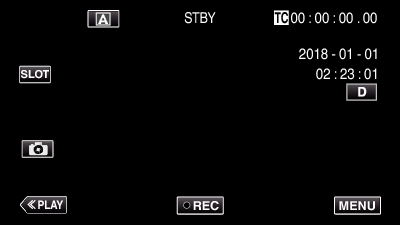
 or
or  , followed by tapping “SET”.
, followed by tapping “SET”.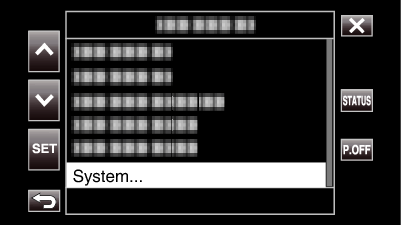
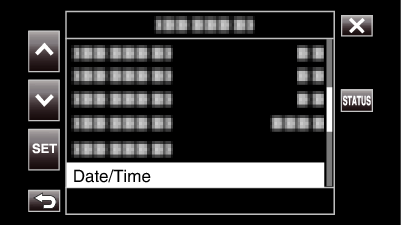
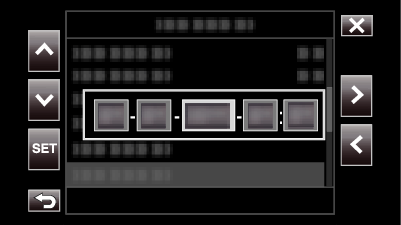

 to select an item.
to select an item.