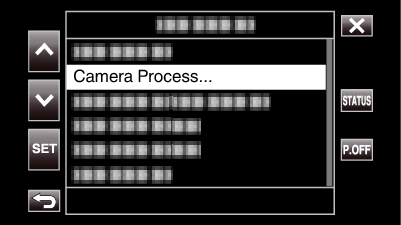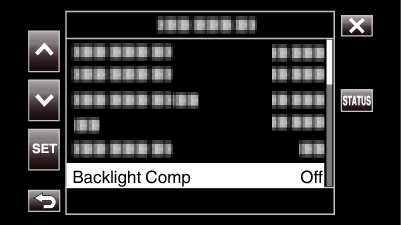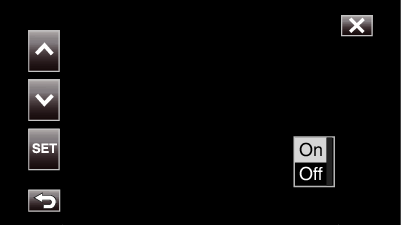You can correct the image when the subject appears too dark due to backlight.
-

- Recording
- Manual Recording
-
Setting Backlight Compensation
Setting Backlight Compensation
Setting |
Details |
|---|---|
|
On |
Backlight compensation is enabled. |
|
Off |
Backlight compensation is disabled. |
Caution
Backlight Comp cannot be selected in the following cases.
During Auto recording
When “System” is set to “High-Speed”
When “Shutter Speed”, “Aperture” and “Gain Up” are set to “Manual”
When “Lolux” is set to “On”

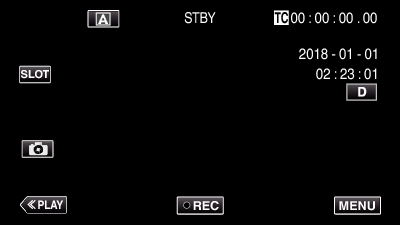
 mode, tap
mode, tap 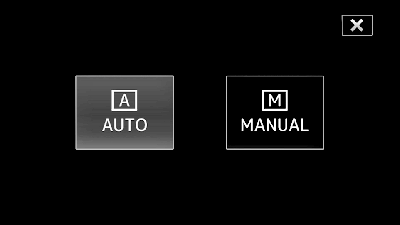

 or
or  , followed by tapping “SET”.
, followed by tapping “SET”.