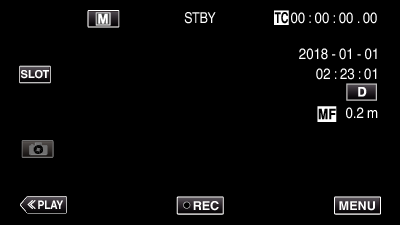Adjusting Focus Manually (FOCUS)
Adjust the focus manually when focus cannot be achieved using Auto or when you want to lock the focus.
Select the Manual recording mode.
Select “Camera Process” with  or
or  , followed by tapping “SET”.
, followed by tapping “SET”.
Select “Manual” with  or
or  , followed by tapping “SET”.
, followed by tapping “SET”.
Adjust the focus.
The manual focus icon (  ) appears on the screen.
) appears on the screen.
Tap  to focus on a distant subject.
to focus on a distant subject.
Tap  to focus on a near subject.
to focus on a near subject.
Pressing and holding down the key allows focus to be adjusted continuously.
This is selectable only during Manual recording.


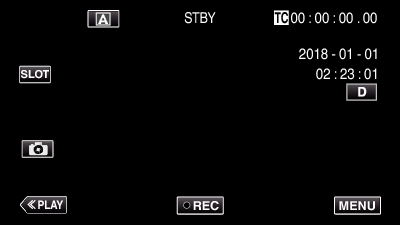
 mode, tap
mode, tap 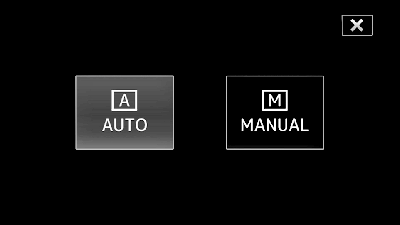

 or
or  , followed by tapping “SET”.
, followed by tapping “SET”.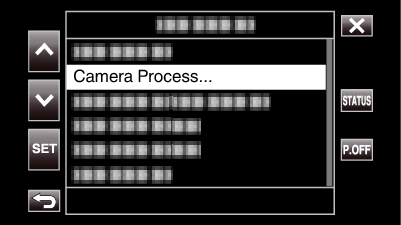
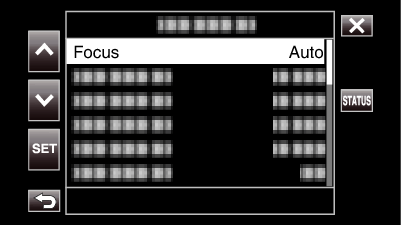
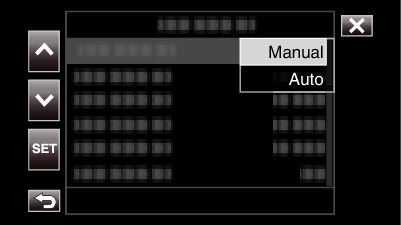
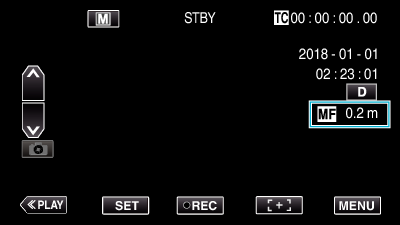
 ) appears on the screen.
) appears on the screen.