[Basic Setting2] Page
TOPThis is a page for specifying the basic settings related to the camera and encoding. You can access this page when you login as “admin” or “operator”.
Click [Basic Setting2] in the side menu.
Press the [OK] button to enable the new settings.
If the [OK] button is pressed upon entering an invalid value, a warning message will appear and the entry will be denied. Press the [Cancel] button to restore the invalid entry to the value before the change was made.
If you enter the following URL directly into the address bar of Internet Explorer, you can open the [Basic Setting2] page without going through the Built-in Viewer.
http://192.168.0.2/cgi-bin/display.cgi?basicmenu2.html
H.264 High indicates the H.264 High Profile standard.
Settings
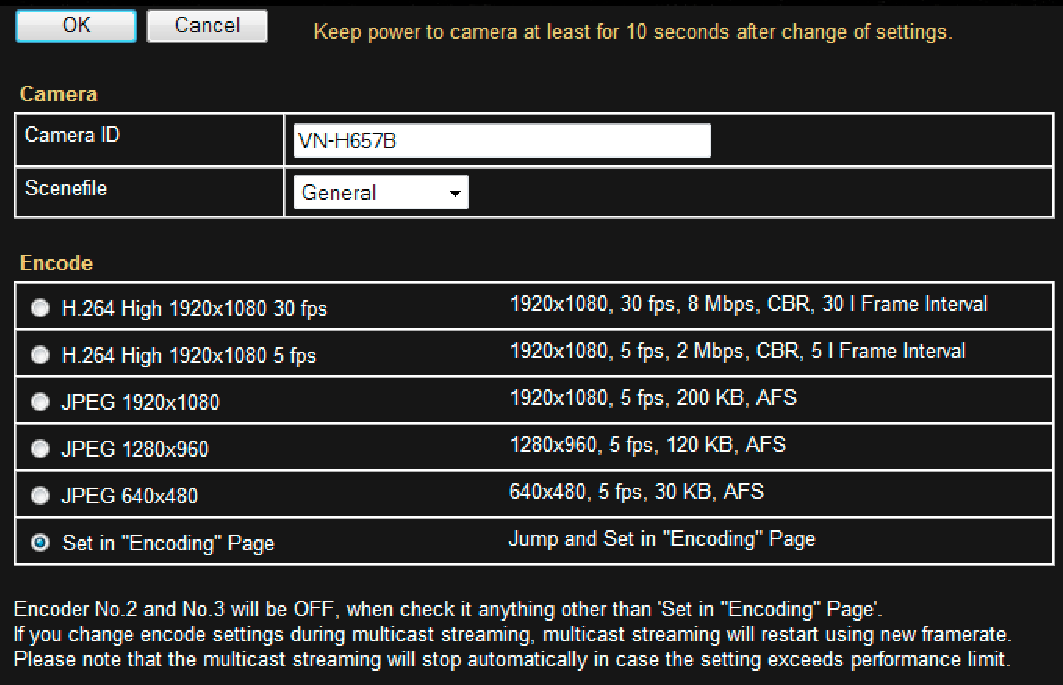
Setting values with  are default values.
are default values.
Camera
Encode
Select the frame size for each screen of JPEG and H.264 from the following six patterns.
 Selectable distribution size
Selectable distribution size
H.264 High 1920  1080 30 fps
1080 30 fps
(Frame size: 1920  1080, frame rate: 30 fps, communication speed: 8 Mbps, bit rate: CBR, I Frame Interval: 30 frames)
1080, frame rate: 30 fps, communication speed: 8 Mbps, bit rate: CBR, I Frame Interval: 30 frames)
H.264 High 1920  1080 5 fps
1080 5 fps
(Frame size: 1920  1080, frame rate: 5 fps, communication speed: 2 Mbps, bit rate: CBR, I Frame Interval: 5 frames)
1080, frame rate: 5 fps, communication speed: 2 Mbps, bit rate: CBR, I Frame Interval: 5 frames)
JPEG 1920  1080
1080
(Frame size: 1920  1080, frame rate: 5 fps, file size per frame: 200 KB, bit rate: AFS)
1080, frame rate: 5 fps, file size per frame: 200 KB, bit rate: AFS)
JPEG 1280  960
960
(Frame size: 1280  960, frame rate: 5 fps, file size per frame: 120 KB, bit rate: AFS)
960, frame rate: 5 fps, file size per frame: 120 KB, bit rate: AFS)
JPEG 640  480
480
(Frame size: 640  480, frame rate: 5 fps, file size per frame: 30 KB, bit rate: AFS)
480, frame rate: 5 fps, file size per frame: 30 KB, bit rate: AFS)
Set in "Encoding" Page
(Select this option for settings other than those above.)
If “Set in "Encoding" Page” is selected, the details can be set in the [Encoding] page.
For more details about the format of the JPEG files, refer to the “API Guide” on the supplied CD-ROM.
