This hole is used for mounting the camera on the wall.
VN-H657WPBU
TOP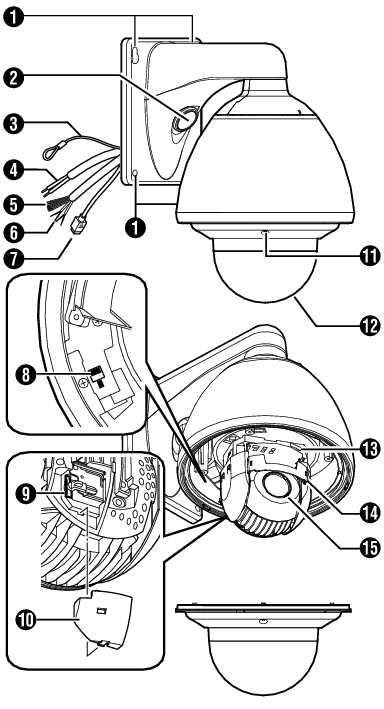
Camera securing hole (x4)
Cable connecting hole, cap
Remove the cap and pull out the cables from this hole for connection.
Fall prevention wire
Connects the camera to the wall. Secure the camera tightly to the anchor bolts used to mount the fall prevention wire on the wall.
AC 24 V power cable
For connecting to AC 24 V power.
Alarm signal cable (8 pcs)
This cable is for alarm input and alarm output.
List of Alarm Signal Cable Signals
|
Cable color |
Signal Name |
|---|---|
|
Brown |
Input 1 |
|
Red |
Input 1 (COM) |
|
Orange |
Input 2 |
|
Yellow |
Input 2 (COM) |
|
Green |
Output 1 |
|
Blue |
Output 1 (COM) |
|
Purple |
Output 2 |
|
Gray |
Output 2 (COM) |
Audio cable (4 pcs)
These are the mic input and line output cables.
List of Audio Cable Signals
|
Cable color |
Signal Name |
|
|---|---|---|
|
White |
White |
Mic Input |
|
Black |
GND |
|
|
Light Green |
Light Green |
Line Output |
|
Black |
GND |
|
LAN cable
For connecting the unit to the network.
It supports PoE Plus (IEEE802.3at Type 2) and enables you to use this camera without having to connect to a power supply using a power cord.
Heater ON/OFF switch
This is the ON/OFF switch of the built-in heater.
It is intended for use when the camera is installed or used in an environment with low temperature. When installing the heater at an unrequired location, turn OFF the switch of the heater. When it is set to ON, the heater will be automatically controlled to adjust the internal temperature to an appropriate level. It is usually set to ON.
microSD card slot
Insert a microSD card.
microSD cover
Dome cover fixing screws (x4)
Dome cover
The dome cover is a delicate object. Handle it with care.
It is covered with a protective sheet during shipment. Do not remove this sheet until installation is complete.
[MAC address] indication
The MAC address is a unique physical address of the product. This address cannot be altered.
Camera unit
Lens unit (camera module)
You cannot replace the lens alone.
