Sets a display item on the viewer screen.
[On Screen Display] Settings
TOPFor the Built-in Viewer, characters are displayed as overlay on the video image.
This page can be used during access using “admin” or “operator”.
When the Control Menu is open, click [Viewer Setup] to switch to the Viewer Setup Menu.
Click [On Screen Display] to open the Settings screen.
When you click the [Apply] button, the current settings are made valid on the viewer and they are stored in the computer.
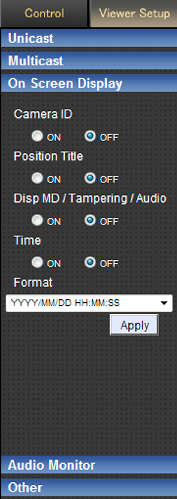

 OFF]
OFF]