Operates the pan/tilt/zoom (PTZ) function. Operate the camera to adjust the direction, angle and focus.
[PTZ Control]
TOPThis page can be used during access using “admin” or “operator”.
While another menu is open, click [Control], followed by clicking [PTZ Control] in the operation menu to open the control screen.
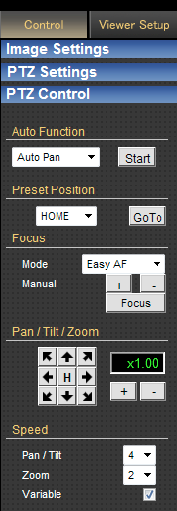
Selectable Auto functions
Auto Pan:
Performs the configured auto pan operation.
Auto Patrol 0 to 2:
Perform the preset Auto Patrol operation corresponding to the selected number. Repeats from the beginning after the series of operations are complete.
Auto Trace:
The configured Auto Trace operation is performed. Returns to the starting position after completing the series of operations, and resumes after 30 seconds.
When the [Mode] item of [Auto Return] is set to “Auto Patrol” and Auto Patrol starts in this screen, the “Auto Patrol” mode of [Auto Return] will be changed to the mode that was started in this screen.
If Auto Return function is set, Auto function that was started manually is stopped when Auto Return starts.
