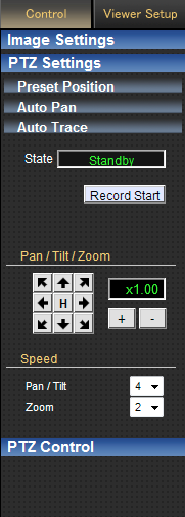This item sets the pan/tilt/zoom (PTZ) functions.
[PTZ Settings]
TOPThis page can be used during access using “admin” or “operator”.
While another menu is open, click [Control], followed by clicking [PTZ Settings] in the operation menu to open the setting screen.
Preset Position
Sets the camera preset position.
Point the lens in the shooting direction using the pan, tilt, or zoom operation. Select a position number, followed by inputting a position title. Next, click [Register] to register the position. The position number is used for alarm trigger, moving to a specific position, and the position settings of Auto Patrol.
When [Auto Flip] is set to “Digital Flip”, preset positions cannot be registered when the tilt angle is more than 90 degrees.
This product enables setting up to 100 preset positions, including HOME and 1 to 99.
When setting preset positions and [Pan Limit] is “ON”, pan operation is unavailable in the prohibited areas.
As moving preset positions has priority over pan limit, set the preset positions when [Pan Limit] is “OFF”. After that, when [Pan Limit] is set to “ON”, the camera will pan regardless of the prohibited areas.
Items that are stored in the preset position include pan, tilt, zoom, focus, position title, white balance, iris, and backlight compensation.
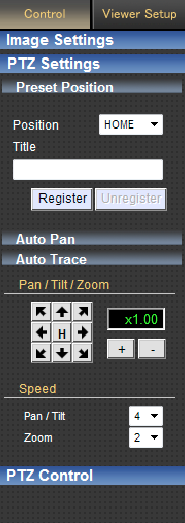
Auto Pan
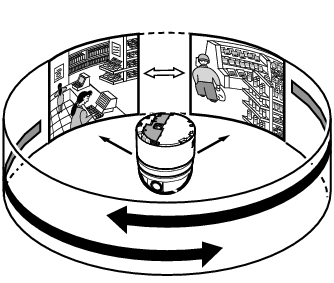
Specifies the auto pan settings. This item sets the Auto Pan operation which moves at a specific speed from the preset [Start].
Click [Auto Pan] in the operation menu to open the setting screen.
When you click the [Apply] button, the settings selected for [Mode] and [Speed] become valid on the viewer, and they are stored in the computer.
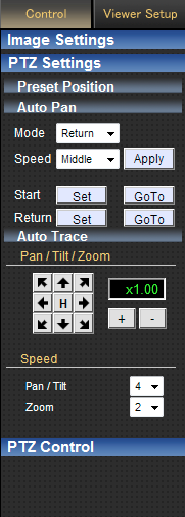
Auto Trace
For setting Auto Trace. This item stores and reproduces manual operations of the camera.
Click [Auto Trace] in the operation menu to open the setting screen.
As Auto Trace performs simple saving of manual operation, the position may be slightly misaligned during playback.
Digital Flip in [Auto Flip] cannot be used during Auto Trace recording.