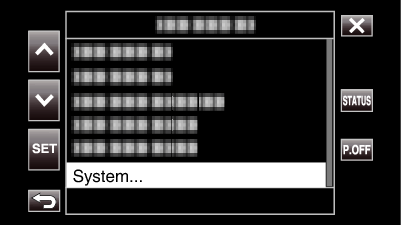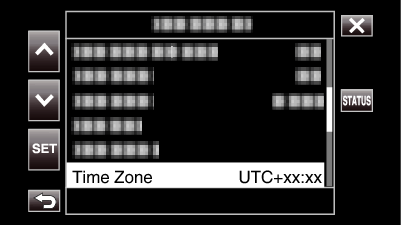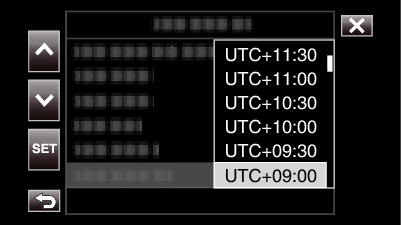-

- Getting Started
- Using this Unit Overseas
-
Setting the Clock to Local Time when Traveling
Setting the Clock to Local Time when Traveling
Also, configure the time zone as and when necessary.
Time Zone of Major Cities
-11:00 |
MIDWAY ATOLL |
|
|
|---|---|---|---|
-10:00 |
HAWAIIAN ISLANDS |
HONOLULU |
TAHITI |
- 9:00 |
ALASKA |
ANCHORAGE |
|
- 8:00 |
VANCOUVER |
SEATTLE |
LOS ANGELES |
- 7:00 |
DENVER |
PHOENIX |
CALGARY |
- 6:00 |
CHICAGO |
HOUSTON |
MEXICO CITY |
- 5:00 |
TORONTO |
NEW YORK |
BOGOTA |
- 4:00 |
MANAUS |
SANTIAGO |
|
- 3:30 |
NEWFOUNDLAND |
|
|
- 3:00 |
RIO DE JANEIRO |
SAO PAULO |
BUENOS AIRES |
- 2:00 |
FERNANDO DE NORONHA |
|
|
- 1:00 |
AZORES |
|
|
0:00 |
LONDON |
CASABLANCA |
LISBON |
+ 1:00 |
BERLIN |
PARIS |
WARSAW |
+ 2:00 |
HELSINKI |
ISTANBUL |
CAIRO |
+ 3:00 |
MOSCOW |
RIYADH |
NAIROBI |
+ 3:30 |
TEHRAN |
|
|
+ 4:00 |
DUBAI |
ABU DHABI |
|
+ 4:30 |
KABUL |
|
|
+ 5:00 |
ISLAMABAD |
KARACHI |
MALE |
+ 5:30 |
DELHI |
CALCUTTA |
BOMBAY |
+ 6:00 |
DHAKA |
|
|
+ 6:30 |
YANGON |
|
|
+ 7:00 |
BANGKOK |
JAKARTA |
|
+ 8:00 |
BEIJING |
HONG KONG |
SINGAPORE |
+ 9:00 |
TOKYO |
SEOUL |
|
+ 9:30 |
ADELAIDE |
DARWIN |
|
+10:00 |
GUAM |
SYDNEY |
|
+11:00 |
SOLOMON ISLANDS |
NEW CALEDONIA |
|
+12:00 |
FIJI |
AUCKLAND |
WELLINGTON |
+13:00 |
SAMOA |
|
|

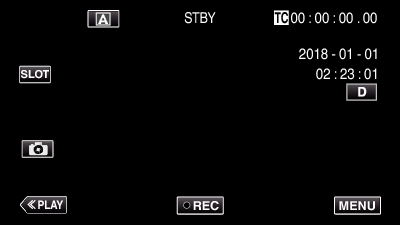
 or
or  , followed by tapping “SET”.
, followed by tapping “SET”.