-

- Editing
- Deleting Unwanted Files
-
Deleting One Scene
Deleting One Scene
Delete the scene that is currently being displayed (played).
Caution
Deleted files cannot be restored.
Global
Deleting One Scene
Delete the scene that is currently being displayed (played).
Deleted files cannot be restored.
 to select the playback mode.
to select the playback mode.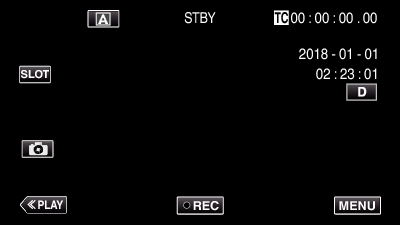

While the video mode is shown in the image, the same operations apply for the still image mode.
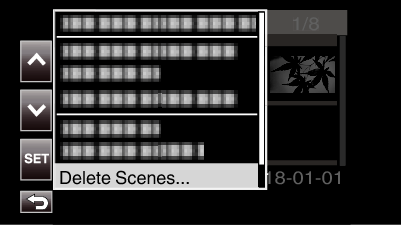
For still images, select “Delete Files...”.
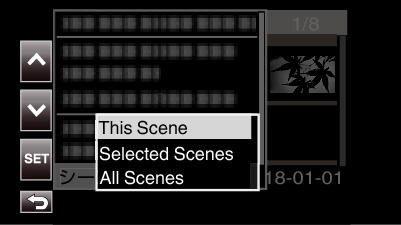
For still images, select “This File”.
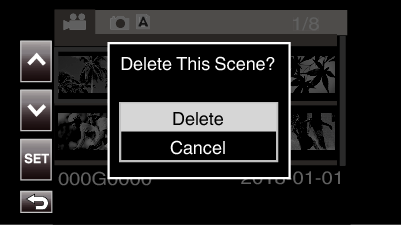
To cancel the deletion, select “Cancel” and tap “SET”.
| JVC Global TOP (English Only) | JVC Worldwide Sites (English Only) | Contact & Support (English Only) |
| Terms of Use |
