-

- Editing
- Protecting Video Images
-
Protecting/Releasing Protection of Selected Files
Protecting/Releasing Protection of Selected Files
Protects or releases protection of the selected files.
Global
Protecting/Releasing Protection of Selected Files
Protects or releases protection of the selected files.
 to select the playback mode.
to select the playback mode.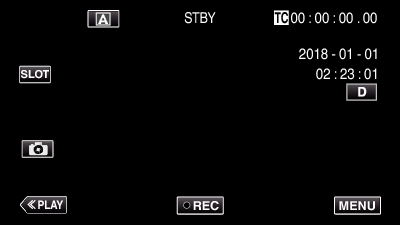

Repeat the same step to select other scenes to protect.
To cancel protection of a scene, select the corresponding scene and tap ![]() .
.
While the video mode is shown in the image, the same operations apply for the still image mode.

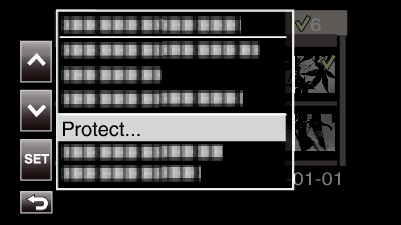
To cancel protection, select “Remove Protection” and tap “SET”.
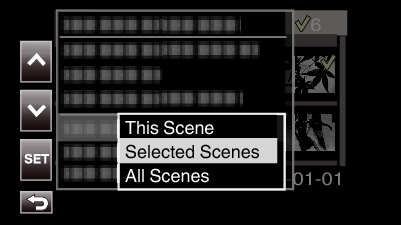
For still images, select “Selected Files”.
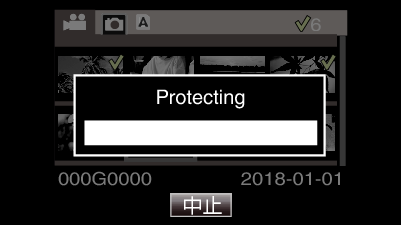
To cancel protection, tap “Stop”.
A ![]() icon is displayed for the selected scene.
icon is displayed for the selected scene.
When protection of a scene is canceled, the ![]() icon that is appended to the selected scene will disappear.
icon that is appended to the selected scene will disappear.
 to select the playback mode.
to select the playback mode.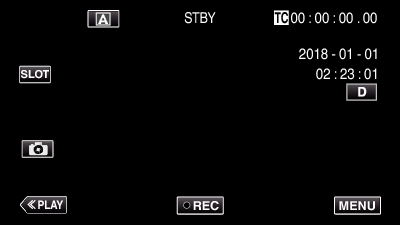

While the video mode is shown in the image, the same operations apply for the still image mode.
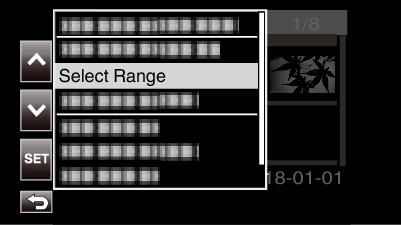
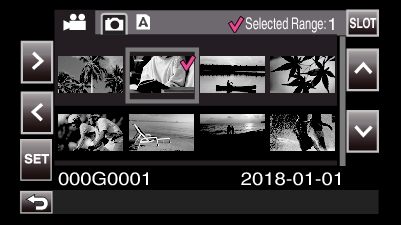
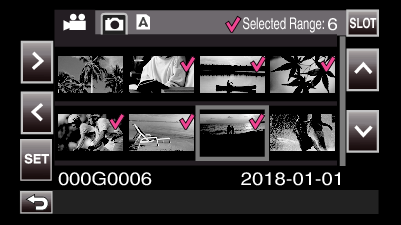
The color of the ![]() changes from pink to green.
changes from pink to green.
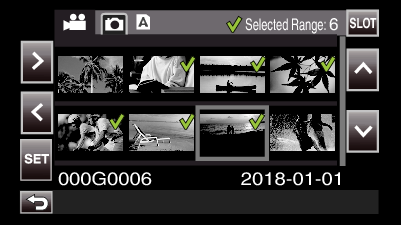
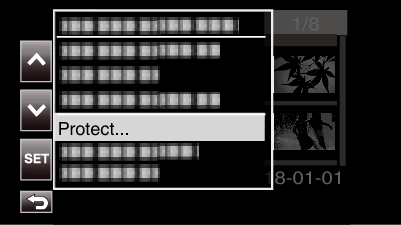
To cancel protection, select “Remove Protection” and tap “SET”.
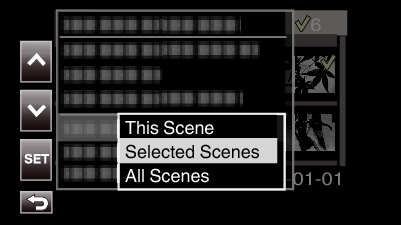
For still images, select “Selected Files”.
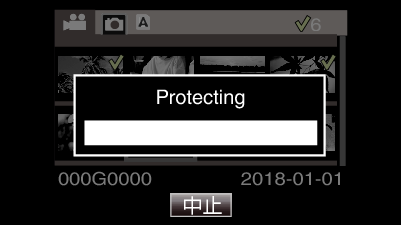
To cancel protection, tap “Stop”.
A ![]() icon is displayed for the selected scene.
icon is displayed for the selected scene.
When protection of a scene is canceled, the ![]() icon that is appended to the selected scene will disappear.
icon that is appended to the selected scene will disappear.
| JVC Global TOP (English Only) | JVC Worldwide Sites (English Only) | Contact & Support (English Only) |
| Terms of Use |
