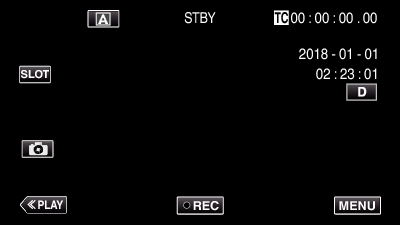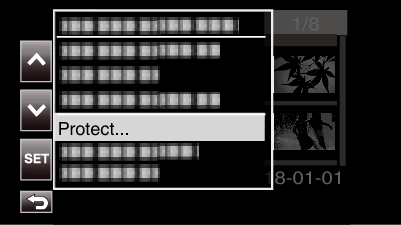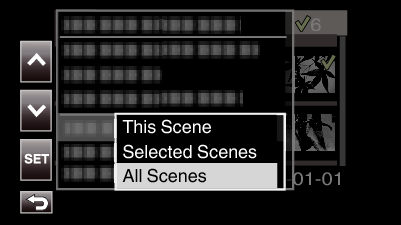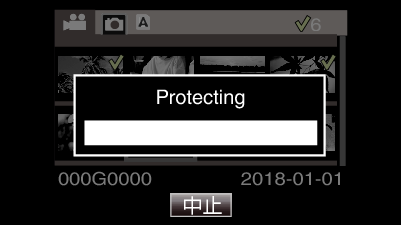-

- Editing
- Protecting Video Images
-
Protecting/Canceling Protection of All Scenes
Global
- Getting Started
- Verifying the Accessories
- Turning on this Unit
- Opening the Terminal Cover (SD Card Cover)
- Charging
- Grip Adjustment
- Attaching the Lens Cap
- Inserting an SD Card
- Using the Touch Screen
- Configuring the Initial Settings
- Readjusting the Clock after Initial Settings are Configured
- Changing the Display Language after Initial Settings are Configured
- Holding this Unit
- Tripod Mounting
- Using this Unit Overseas
- Before Using Underwater or under Low Temperature
- Recording
- Taking Videos in Auto Mode
- Capturing Still Images
- Zooming
- Manual Recording
- Recording Data to Both Slot A and Slot B
- Slow-motion (High-speed) Recording
- Shooting under Water
- Capturing Subjects Clearly (TOUCH PRIORITY AE/AF)
- Reducing Camera Shake
- Taking Close-up Shots (TELE MACRO)
- Special Effect Recording
- Using the Self-timer
- Changing the Mode of Time Code (TC) Recording
- Checking the Remaining Battery Level and Recording Time
- Playback
- Editing
- Copying
- Settings Menu
-
CAMCORDER
-
GZ-RY980
| JVC Global TOP (English Only) | JVC Worldwide Sites (English Only) | Contact & Support (English Only) |
| Terms of Use |
© 2017 JVCKENWOOD Corporation

 to select the playback mode.
to select the playback mode.