-

- Playback
- Playing Back Videos
-
Checking the Recording Date and Other Information
Checking the Recording Date and Other Information
The recording information of the recorded videos can be displayed for viewing.
Global
Checking the Recording Date and Other Information
The recording information of the recorded videos can be displayed for viewing.
 to select the playback mode.
to select the playback mode.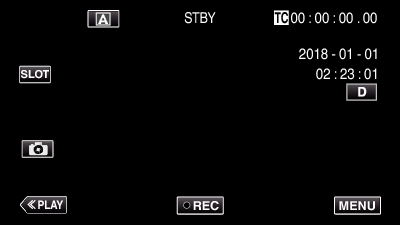


Tap  or
or  as needed to scroll through the displayed information. (
as needed to scroll through the displayed information. (  and
and  are not available for still images.)
are not available for still images.)
Tap  to start playback.
to start playback.
Playback can also be started by tapping the thumbnail.

 can be used to display information of the previous or next video.
can be used to display information of the previous or next video.
Tap  to return to the thumbnail screen.
to return to the thumbnail screen.
| JVC Global TOP (English Only) | JVC Worldwide Sites (English Only) | Contact & Support (English Only) |
| Terms of Use |
