Main Page>
Copying> Using a USB External Hard Disk Drive> Deleting Folders in the USB External Hard Disk Drive
Copying |
Deleting Folders in the USB External Hard Disk Drive |
Files that are copied to the external hard disk drive can be deleted.
Caution
- Deleted files cannot be restored.
- Be sure to back up important files on a PC.
- 1
- 2
- 3
- 4

Select video or still image mode.
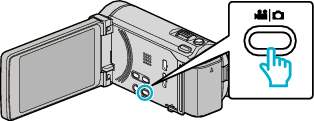

Tap “DELETE”.


Tap on the folder to delete.
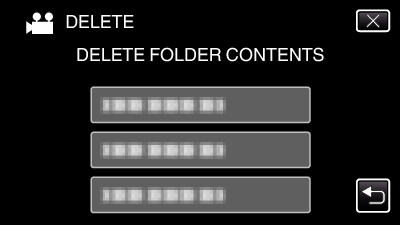

Tap “YES”.
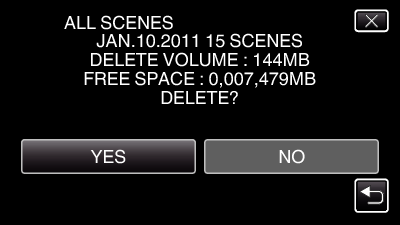
After deleting, tap “OK”.
