-

- Copying
- Using CyberLink PowerDirector
-
Installing PowerDirector
Installing PowerDirector
Check the performance of the PC.
Check to ensure that the performance of the PC in use meets the following system requirements.
If you are unsure of the specifications of the PC in use, refer to Verifying System Requirements (Guideline) .
|
OS |
Windows® 10 (32 bits/64 bits) |
|
CPU |
Intel® Core i5 or higher (recommended) |
|
RAM |
3 GB or higher recommended (32 bits) |
|
Display |
A 4K-compatible display is required for playing back in 4K resolution |
|
Graphics |
VRAM 1 GB or higher recommended |
Other requirements
To create a disc, a rewritable disc drive that supports the intended disc type is needed.
Memo
For more information on the system requirements, please refer to the Help menu of PowerDirector.
Check the serial number.
Input of the serial number is needed during download.
The serial number is printed on the label on the bottom surface of the camera.
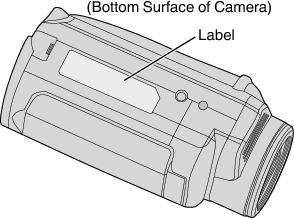
Download.
Open the Download page from the link below.
Follow the instructions on the Download page to download the file.
Write down the product key that is displayed on the Download page or leave it displayed until you are ready to install.
Install.
Double-click the downloaded file to start installation.
Follow the instructions displayed on the installer to complete the installation.
