-

- Copying
- Using CyberLink PowerDirector
-
Verifying System Requirements (Guideline)
Global
Verifying System Requirements (Guideline)
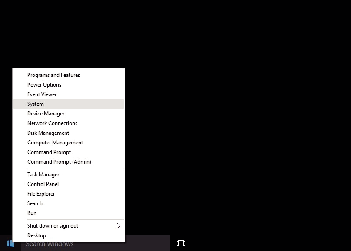
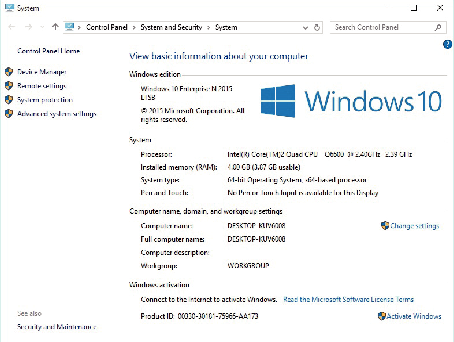
If a “This PC” icon is shown on desktop, right-click the icon and select “Properties” in the menu to display your computer information.
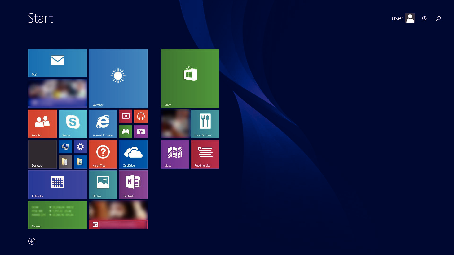
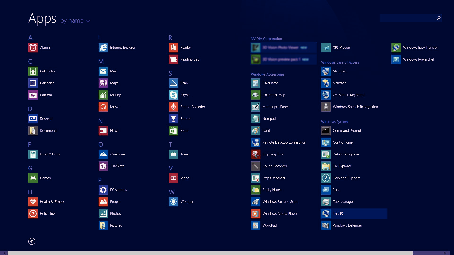
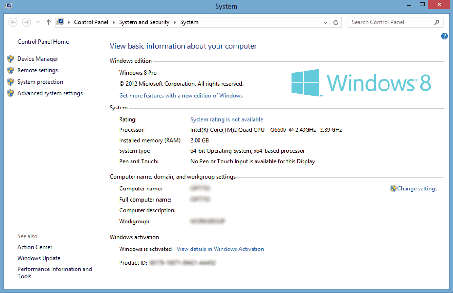
If a “Computer” icon is shown on desktop, right-click the icon and select “Properties” in the menu to display your computer information.
| JVC Global TOP (English Only) | JVC Worldwide Sites (English Only) | Contact & Support (English Only) |
| Terms of Use |
