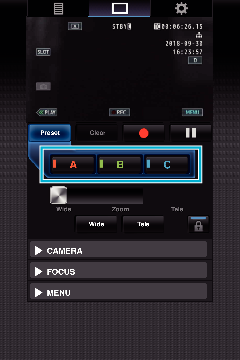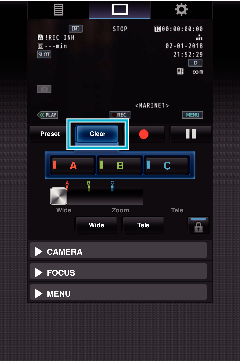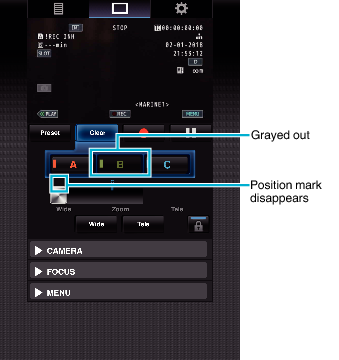Up to 3 zoom positions can be registered.
-

- Using Wi-Fi
- View Remote
-
Registering/Deleting Preset Zoom
Registering/Deleting Preset Zoom
Registering Preset Zoom
Memo
After registration is complete, tapping (clicking) each button switches to the corresponding preset zoom position.
The preset button where the dynamic zoom position is registered when the dynamic zoom is on grays out when the dynamic zoom is off and the zoom position cannot be changed.
When the dynamic zoom is off, the dynamic zoom position cannot be registered.
When digital zoom is on, the preset button where the digital zoom position is registered grays out when digital zoom is off and the zoom position cannot be changed.
When digital zoom is off, the digital zoom position cannot be registered.
Deleting a Preset Zoom
Cancels the preset zoom registered in all or any of the buttons “A”, “B” and “C”.
Memo
This function is available only in the recording mode.
It does not support audio.
Recorded images are not displayed during live streaming.
The possible remote operations are as follows.
CAMERA
Switching between the Auto and Manual modes
Configuration of brightness level (BRIGHTNESS ADJUST)
Configuration of aperture (APERTURE)
Configuration of gain up level (GAIN UP)
Configuration of shutter speed (SHUTTER)
Configuration of white balance (WHITE BALANCE)
FOCUS
Adjustment of focus
MENU
Switching of TV display (DISPLAY ON TV)
Operates in tandem with the View Remote recording screen.
Menu operation
Switching of STATUS display
It is possible to switch between menus when a menu is displayed.
Operation lock