Main Page>
Getting Started> Using Bluetooth-compliant Devices> Changing the Settings of a Registered Bluetooth-compliant Device
Getting Started |
Changing the Settings of a Registered Bluetooth-compliant Device |
You can change the settings of a registered Bluetooth-compliant device.
The audio settings of the headsets may also be changed.
- 1
- 2
- 3
- 4
- 5

Tap “MENU”.
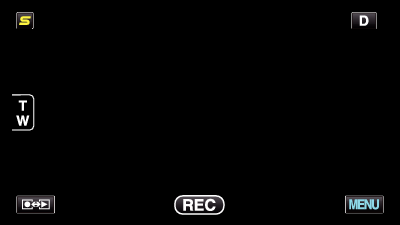

Tap “  ”.
”.
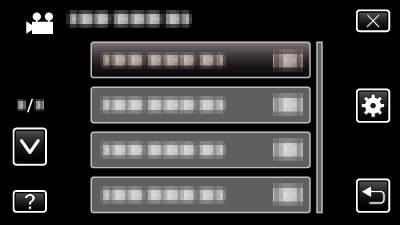

Tap “Bluetooth”.
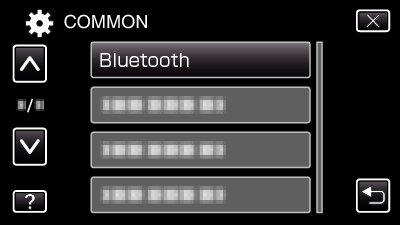

Tap “CHANGE SETTINGS”.
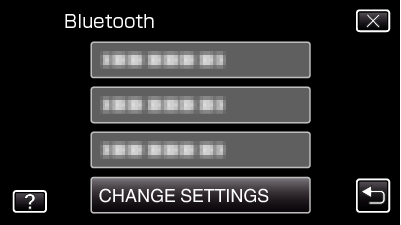

Tap the desired device.
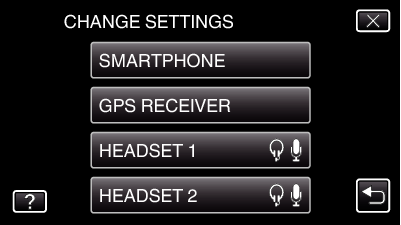
| Smartphone |
Changes the mobile phone to be used as smartphone. |
|---|---|
| GPS Receiver |
Changes the device to be used as GPS receiver. |
| Headset 1/ Headset 2 |
Changes the device to be used as headset 1 or headset 2. EARPHONES AUDIO 1/2: Selects whether to output the headset microphone input from the headset earphones. Microphone audio of the camera will be output from the earphones even when this is set to “OFF”. “ EARPHONES AUDIO 1/2” is common for headset 1 and headset 2. ON/OFF cannot be set separately. MIC AUDIO: Selects ON/OFF for the headset microphone input. |
Memo
- The connection setting becomes “OFF” after the device is changed. Change the setting to “ON” from the menu.
