Getting Started |
Displays on the Screen |
Video Recording Mode
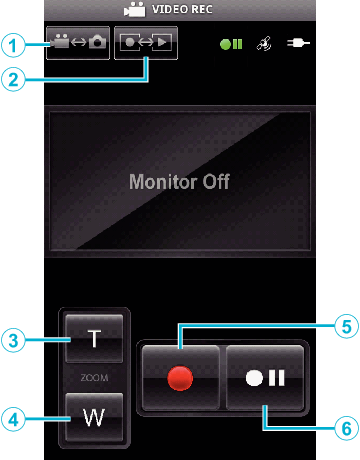
Video Playback Mode
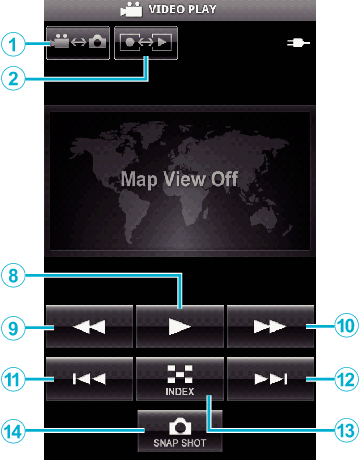
Still Image Recording Mode
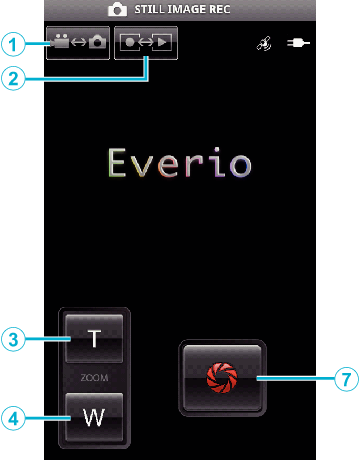
Still Image Playback Mode

Names of Buttons and Functions
| Name of Button | Function | Mode | ||||
|---|---|---|---|---|---|---|
|
Video |
Still Image |
|||||
|
Recording |
Playback |
Recording |
Playback |
|||
|
|
Video/Still Image Mode *1 |
Switches between video and still image modes. |
|
|
|
|
|
|
Recording/Playback Mode *1 |
Switches between recording and playback modes. |
|
|
|
|
|
|
Zoom (T) |
Zooms to the T (telephoto) end. |
|
- |
|
- |
|
|
Zoom (W) |
Zooms to the W (wide angle) end. |
|
- |
|
- |
|
|
Record |
Starts video recording. |
|
- |
- |
- |
|
|
Stop |
Stops video recording. |
|
- |
- |
- |
|
|
Shutter |
Takes a still image. |
- |
- |
|
- |
|
|
*2 |
Starts playback of the selected video or still image. |
- |
|
- |
|
|
|
|
During index screen display: Moves the cursor to the left. |
- |
|
- |
|
|
During video playback: Performs reverse search. |
- |
|
- |
|
||
|
|
|
During index screen display: Moves the cursor to the right. |
- |
|
- |
|
|
During video playback: Performs forward search. |
- |
|
- |
|
||
|
|
|
During video playback: Returns to the beginning of the scene. |
- |
|
- |
- |
|
|
|
During video playback: Advances to the next video. |
- |
|
- |
- |
|
|
Index |
During playback: Returns to the index screen. |
- |
|
- |
|
|
|
SNAP SHOT *3 |
During video playback: Captures a still image from the video when this is tapped while playback is paused. |
- |
|
- |
- |
*1 Switching of modes cannot be performed during video recording.
*2 If location information is recorded in the video or still image, the location will be displayed on the map.
*3 Captured still images are stored in the same media as the original image.














