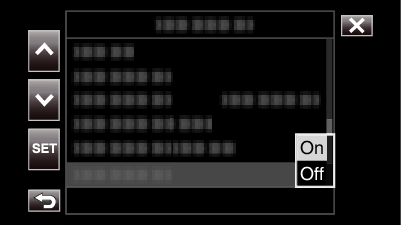-

- Using Wi-Fi
- How to Establish a Wi-Fi Connection
-
Preparing for Connection
Preparing for Connection
Operating Environment
Operation has been verified for the following environments.
Computer
OS: Windows 7
Web browser: Internet Explorer 11
OS: Windows 10
Web browser: Edge
OS: Mac OS X
Web browser: Safari 11
Smartphone/Tablet Terminal
OS: iOS11 (iPhone 7)
Web browser: Safari 11
OS: iOS11 (iPad 5th generation)
Web browser: Safari 11
OS: Android 7 (Nexus9)
Web browser: Chrome
OS: Windows 8.1 (Surface)
Web browser: Internet Explorer 11
Preparation on the Camera
Attach a wireless LAN adapter to the USB host terminal of the camera
Only a Wi-Fi connection adapter can be connected to the USB host terminal.
Connect or disconnect an adapter only after you have turned off the power of the camera recorder.