You can access the page for editing the camera recorder’s metadata via a web browser on devices such as a smartphone, tablet terminal, or PC, and edit the metadata that is to be applied to clips to be recorded.
Planning Metadata
TOPAccess the main page of the camera.
Access the page via a web browser on devices such as a smartphone, tablet terminal, or PC.
Display the Planning Metadata screen.
Tap (click) the [Planning Metadata] tab to open the [Planning Metadata] screen.

Edit the metadata.
Enter information for the necessary fields.
After input is complete, tap (click) [Save] to overwrite the metadata.
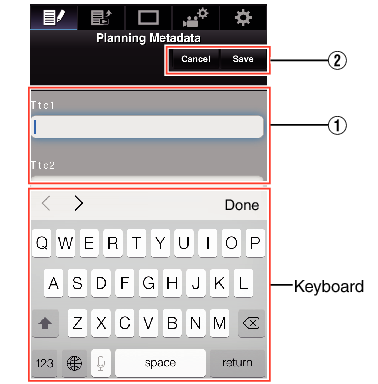
Tap (click) [OK] on the confirmation screen.
Update of the [Planning Metadata] starts.
After update is complete, “Renewal of planning metadata is succeeded.” is displayed. Tap (click) [OK].
Returns to the screen in step  .
.
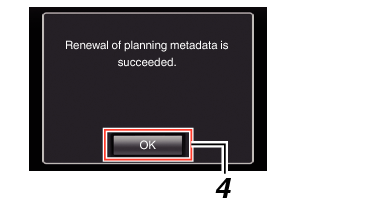
Memo
If update failed, “Renewal of planning metadata is failed.” is displayed.
Tap (click) [Close] to return to the screen of step  .
.





