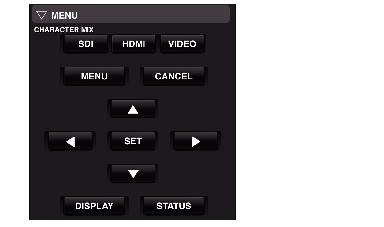You can control the camera by accessing via a web browser on devices such as a smartphone, tablet terminal, or PC.
Camera Control Function
TOPYou can perform the following operations for each of the items.
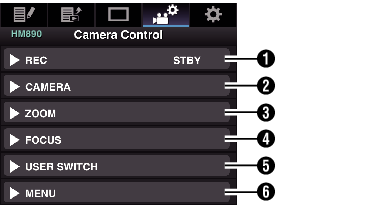
REC
For performing recording start or recording pause operation.
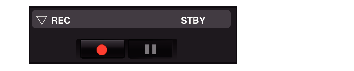
CAMERA
Enables operations related to the camera functions.
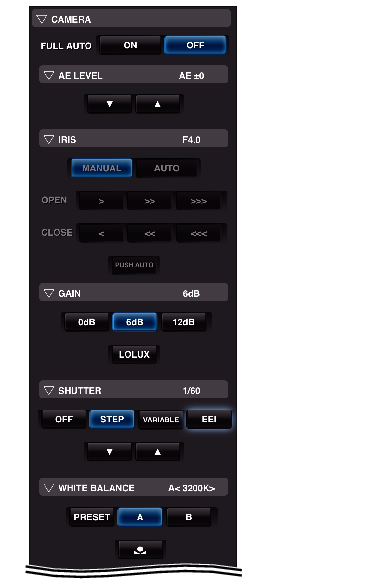
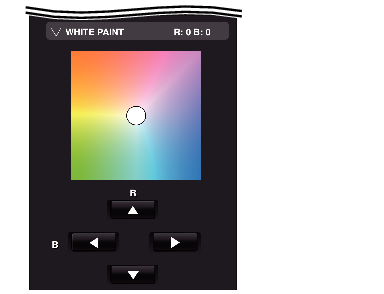
ZOOM
Enables zooming operations.
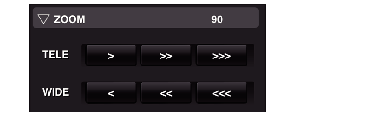
FOCUS
Enables focusing operations.
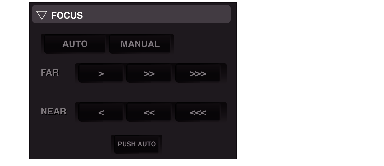
USER SWITCH
You can enable or disable the user buttons that are assigned with a function.
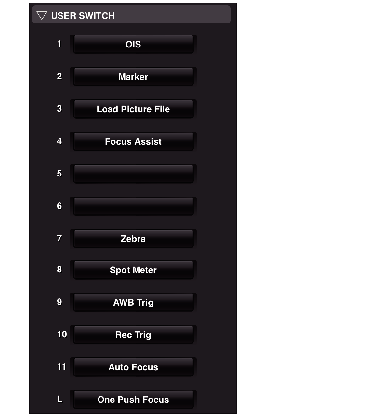
MENU
You can show or hide the display and menu characters on an external monitor as well as operation of menus, switching the display screen and status display.