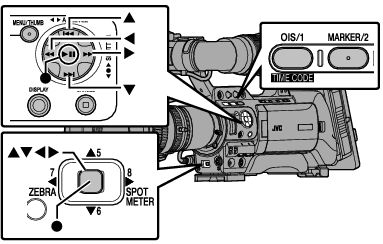You can select and add/edit frequently used menu items freely to create a personal menu screen (Favorites Menu).
Adding/Editing Frequently Used Menu Items
TOPMemo
[Favorites Menu] is only enabled in the Camera mode. [Favorites Menu] remains unchanged even when the recording format changes.
When [Main Menu]  [System]
[System]  [Record Set]
[Record Set]  [Record Format]
[Record Format]  [System] is set to “HD(SDI In)” or “SD(SDI In)”, [Favorites Menu] is disabled.
[System] is set to “HD(SDI In)” or “SD(SDI In)”, [Favorites Menu] is disabled.
Up to 20 menu items can be added.
Added items in [Favorites Menu] will not be reset even when [Main Menu]  [Reset All] is executed.
[Reset All] is executed.
Long descriptive names may be displayed for the menu items in [Favorites Menu] to enable better understanding.