The function changes according to the operation status of the camera recorder.
Names of Parts
TOP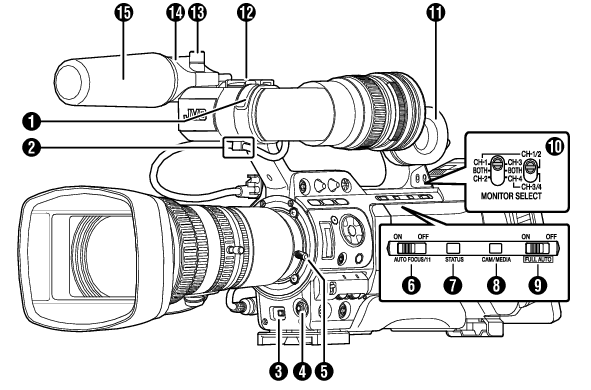
Front Tally Lamp
Viewfinder Cable Clamp
Cross-Shaped Button ( 


 )/Set Button (
)/Set Button (  )
)
During menu operation (all modes)
Center Set button (  ):
):
Confirms menu items and setting values
Cross-Shaped Button ( 


 ):
):
Selects menu items and setting values
During Camera mode
[5/  ][
][  /6][7/
/6][7/  /ZEBRA][8/
/ZEBRA][8/  /SPOT METER]:
/SPOT METER]:
You can also use it as a user button by assigning a specific feature in the menu setting to this button.
[AWB/9] Auto White Balance/User 9 Button
Auto White Balance starts up when the [WHT.BAL B/A/PRESET] switch  on the operation panel located at the right side of this unit is set to “A” or “B”.
on the operation panel located at the right side of this unit is set to “A” or “B”.
It is used to switch the color temperature of the preset white balance when the [WHT.BAL B/A/PRESET] switch  on the operation panel located at the right side of this unit is set to “PRESET”.
on the operation panel located at the right side of this unit is set to “PRESET”.
You can also use it as a user button by assigning a specific feature in the menu setting to this button.
Lens Lock Lever
[AUTO FOCUS/11] Autofocus/User 11 Switch
For switching the Autofocus function ON or OFF. 
You can also use it as a user button by assigning a specific feature in the menu setting to this button.
This switch operates only with the supplied lens.
[STATUS] Status Screen Display Button
Press the [STATUS] button to display the status screen on the viewfinder and LCD monitor during normal screen display (when the menu screen is not displayed).
[CAM/MEDIA] Camera/Media Mode Selection Button
[FULL AUTO ON/OFF] Full Auto Switch
[MONITOR SELECT] Audio Monitor Selection Switch
Monitor Speaker (Cheek Pad)
Shoe
For mounting separately sold lights and accessories.
Microphone Holder Lock Knob
Microphone Holder
Microphone
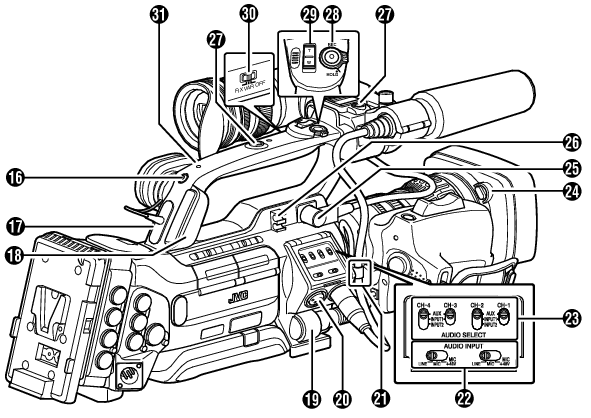
Back Tally Lamp
[PHONES] Earphone Connection Terminal (Φ3.5)
[HOST] USB Host Terminal
For connecting an USB adapter according to the intended purpose when you are connecting the unit to a network.
[LENS] Lens Connection Terminal (12-pin Connector)
[INPUT1/INPUT2] Audio Input Terminal 1, 2 (XLR 3-pin x 2)
Lens Cable Clamp
[AUDIO INPUT] Audio Input Signal Selection Switch 1/2
[AUDIO SELECT CH-1~CH-4] Audio Input Signal Selection Switch 1 to 4
Hood Release Button
Viewfinder Connection Terminal (20-pin)
Accessory Cable Clamp
Accessory Mounting Screw Hole (x2)
[REC/HOLD] Record Trigger Button/Lock Switch
Starts/stops recording.
Set the switch to [HOLD] to lock the [REC/HOLD] Trigger button. However, note that the other record trigger buttons are not locked.
Zoom lever at the Handle 
[FIX/VAR/OFF] Zoom Speed Switch 
For switching the zoom speed of the zoom lever  at the handle.
at the handle.




