The following adapters can be connected.
Camera Setup for Network Connection
TOPWireless LAN adapter
Ethernet adapter
Cellular adapter
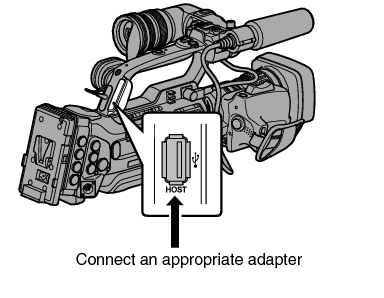
Only a network connection adapter can be connected to the [HOST] terminal.
Connect or disconnect an adapter only after you have turned off the power of the camera recorder.
You can find the latest information on the compatible adapters at the product page of our website.
Two types of network coverage (WAN and LAN) are available for each application.
Set [Main Menu]  [System]
[System]  [Network] to “On(HDMI Off)” or “On(SDI Off)”.
[Network] to “On(HDMI Off)” or “On(SDI Off)”.
Select [Main Menu]  [System]
[System]  [Network]/[Settings]
[Network]/[Settings]  [Connection Setup]
[Connection Setup]  [Wizard] and press the Set button (
[Wizard] and press the Set button (  ).
).
A wizard screen appears according to the type of adapter connected. Follow the instructions on the screen to perform setting.





