Select [Main Menu]  [System]
[System]  [Setup File] and press the Set button (
[Setup File] and press the Set button (  ).
).
Deleting Setup Files
TOPDisplay the [Setup File] menu.
Select [Delete File] and press the Set button (  ).
).
 ).
).Select [Picture File], [User File] or [All File], and press the Set button (  ).
).
 ).
).The existing files are displayed.
Select the file to delete using the cross-shaped button ( 
 ), and press the Set button (
), and press the Set button (  ).
).

 ), and press the Set button (
), and press the Set button (  ).
).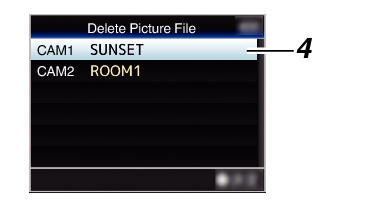
Memo
Scene files saved on the SD card cannot be deleted.
Select [Delete] on the confirmation screen, and press the Set button (  ).
).
 ).
).Deletion starts, and “Deleting...” appears on the screen.
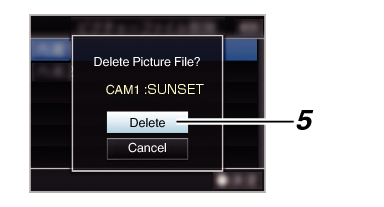
Deletion is complete.
After file deletion is complete, “Complete” appears on the screen.





