Pre Rec
TOPBy setting the number of seconds in the [Pre Rec Time], you can start recording video and audio before actual recording starts based on the [Pre Rec Time] setting.
When starting actual recording while the camera recorder is in Recording Standby (STBY  ) mode, you can start recording a few seconds earlier based on the [Pre Rec Time] setting.
) mode, you can start recording a few seconds earlier based on the [Pre Rec Time] setting.
Using Pre Rec allows you to record a complete event without missing the initial scenes even if you start the recording late.
Pre Rec time can be set to “5sec” or “10sec” in [Main Menu]  [System]
[System]  [Record Set]
[Record Set]  [Rec Mode]
[Rec Mode]  [Pre Rec Time].
[Pre Rec Time].
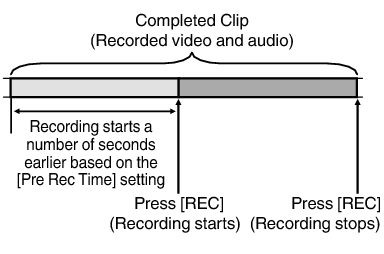
The display changes (“STBY  ”
”  “
“  REC
REC  ”) and the card slot status indicator lights up in red.
”) and the card slot status indicator lights up in red.
Press the [REC] button again to pause recording. The display changes (“  REC
REC  ”
”  “STBY
“STBY  ”) and the card slot status indicator lights up in green.
”) and the card slot status indicator lights up in green.
When the interval between start and stop recording is short, “STBY  ” may not be displayed immediately after recording is complete.
” may not be displayed immediately after recording is complete.
“  REC
REC  ”
”  “STBY
“STBY  ” (“STBY” blinks in red)
” (“STBY” blinks in red)  “STBY
“STBY  ” is displayed.
” is displayed.
When the SD card becomes full during recording, recording stops and “STOP” is displayed.
Video and audio before the above mentioned time may not be recorded after recording starts in the following cases.
Immediately after power on
Immediately after recording stops
Immediately after switching from Media mode to Camera mode
Immediately after setting [Rec Mode]
Immediately after the end of Clip Review
Immediately after changing file format
Immediately after changing video format





