Specify the settings in [Main Menu]  [System]
[System]  [Network]/[Settings]
[Network]/[Settings]  [Live Streaming Set].
[Live Streaming Set].
Setting Distribution
TOP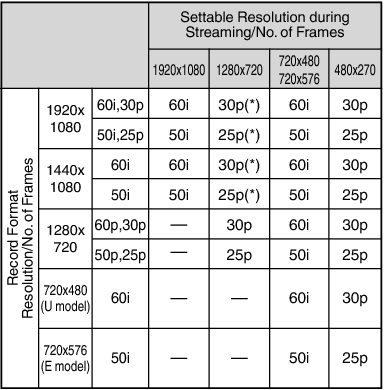
This item cannot be selected when [Main Menu]  [System]
[System]  [Record Set]
[Record Set]  [Record Format]
[Record Format]  [System] is set to “HD(SDI In)”.
[System] is set to “HD(SDI In)”.
Live streaming cannot be performed in the following cases.
When [Main Menu]  [System]
[System]  [Record Set]
[Record Set]  [Record Format]
[Record Format]  [System] is set to “HD+SD” or “HD+Web”
[System] is set to “HD+SD” or “HD+Web”
When [Main Menu]  [System]
[System]  [Record Set]
[Record Set]  [Record Format]
[Record Format]  [
[  Frame & Bit Rate] is set to “24p”
Frame & Bit Rate] is set to “24p”
Specify the settings in [Main Menu]  [System]
[System]  [Network]/[Settings]
[Network]/[Settings]  [Live Streaming Set]
[Live Streaming Set]  [Type].
[Type].
Set each of the [Main Menu]  [System]
[System]  [Network]/[Settings]
[Network]/[Settings]  [Live Streaming Set]
[Live Streaming Set]  [UDP/TCP Settings]/[RTSP/RTP Settings]/[ZIXI Settings] items.
[UDP/TCP Settings]/[RTSP/RTP Settings]/[ZIXI Settings] items.





