The monitor speaker can be rotated 180 degrees.
Adjusting the Monitor Speaker
TOPAdjust according to the position of your ear.
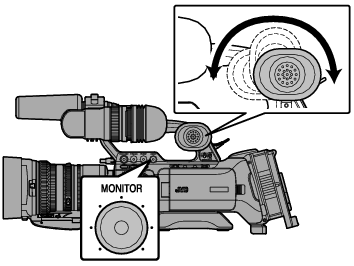
Memo
Adjust the volume level of the monitor speaker using the [MONITOR] level adjustment knob on the operation panel located at the right side of the camera recorder. Various warning alarm tones may also be output repeatedly.
Caution
The rotation angle of the monitor speaker is 180 degrees. Do not over-rotate the monitor speaker.





