For performing setting for using the View Remote function.
Changing View Remote Function Settings
TOP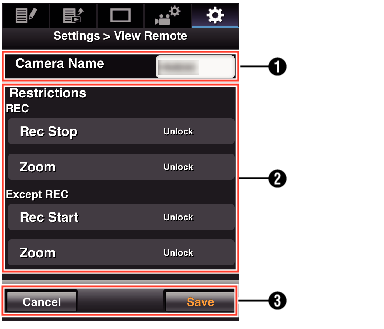
[Camera Name]
For setting the name that appears at the top left of the view screen.
Tapping the text input area displays a software keyboard.
If you are using a PC, enter using the PC keyboard.
By tapping the Go key after input is complete, the software keyboard disappears.
[Restrictions]
For setting the buttons to be disabled on the View screen while in the locked mode.
[REC]:
For setting whether to disable the Stop Record button or zoom operation during recording.
Tap (click) each item to switch between [Unlock] and [Lock].
[Except REC]:
For setting whether to disable the Record button or zoom operation in any operation other than during recording.
Tap (click) each item to switch between [Unlock] and [Lock].
[Save]/[Cancel]
Tap (click) [Save] to save the settings.
Tap (click) [Cancel] to stop setting and return to the main [Settings] screen.





