To select and append/delete OK mark for multiple clips, refer to “Selecting and Performing Operations on Multiple Clips ”.
Appending/Deleting OK Mark
TOPYou can append OK marks to the clips for important scenes.
Clips appended with OK marks cannot be deleted, thus protecting the important clips.
When the camera recorder is in Media mode, you can delete the OK marks appended during recording, or append/delete OK marks after shooting.
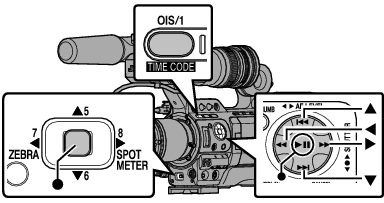
During Thumbnail Screen
If the clip does not have an OK mark, an OK mark will be appended.
If the clip is appended with an OK mark, the OK mark will be deleted.
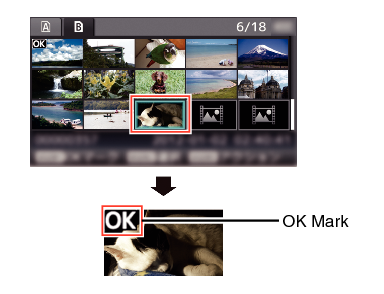
During Playback or Pause Screen
If the clip does not have an OK mark, an OK mark will be appended.
If the clip is appended with an OK mark, the OK mark will be deleted.
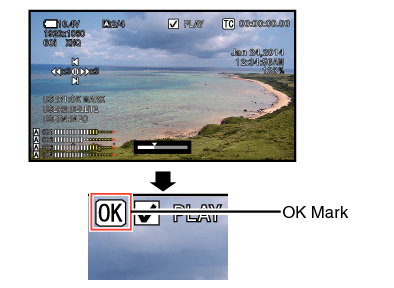
The clip pauses when an OK mark is appended or deleted during playback.





