This is the indicator lamp for recording and warning.
The operation changes according to the menu settings.
The lamp blinks when the battery or remaining space on the SD card is low. (Camera mode only)
Tally Lamp
TOPSet using [Main Menu]  [System]
[System]  [Front Tally]/[Back Tally].
[Front Tally]/[Back Tally].
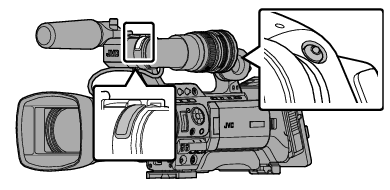
When [Tally System] is set to “Internal”
|
Menu Setting |
Front Tally/Back Tally |
||||
|---|---|---|---|---|---|
|
Off |
Rec |
Live Streaming |
Rec/Live Streaming |
||
|
Information on Camera Recorder Functions |
Warning |
- |
|
|
|
|
Alarm |
- |
|
|
|
|
|
Camera Recorder Recording Status |
Recording |
- |
|
- |
|
|
Special Recording in Progress *1 |
|
|
- |
|
|
|
Live Streaming Status |
Live Streaming in Progress |
- |
- |
|
|
When [Tally System] is set to “Studio”
|
Menu Setting |
Front Tally/Back Tally |
||
|---|---|---|---|
|
Off |
On |
||
|
Information on Camera Recorder Functions |
Warning |
- |
|
|
Alarm |
- |
|
|
|
Input from Remote Control Unit |
CALL |
- |
|
|
PROGRAM |
- |
|
|
|
PREVIEW |
- |
|
|
 :
:
Lights up
 :
:
Blinks once in 1 second
 :
:
Blinks twice in 1 second
Blinking takes priority over lighting up.





