A green check mark appears on the clip.
Selecting Multiple Clips Randomly
TOP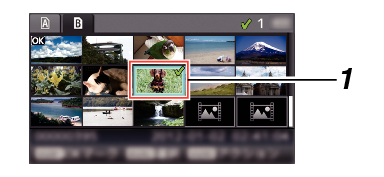
 to select multiple clips.
to select multiple clips.Multiple clips can be selected.
Press the [LOAD FILE/3] button while the multiple clips are selected.
Appends OK mark together:
[Add OK Mark]  [Selected Clips]
[Selected Clips]
Deletes OK mark together:
[Delete OK Mark]  [Selected Clips]
[Selected Clips]
Uploading selected clips to the FTP server together:
[FTP Upload]  [Selected Clips]
[Selected Clips]
Deletes selected clips together:
[Delete Clips]  [Selected Clips]
[Selected Clips]
Selecting clips appended with check mark and pressing the [MARKER/2] button will cancel the selection.
If the operation is performed on multiple clips at the same time, a progress bar appears. You can stop the operation by pressing the Set button (  ) while the operation is in progress. However, it is not possible to undo operations that are completed.
) while the operation is in progress. However, it is not possible to undo operations that are completed.





