You can monitor video images on this camera recorder using the viewfinder, LCD monitor, or both.
Adjusting the LCD Monitor and Viewfinder
TOP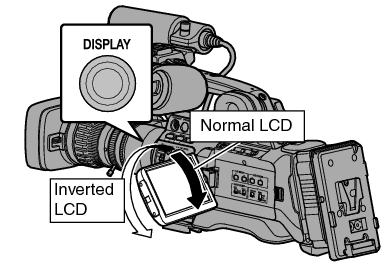
Displays on the LCD Monitor and Viewfinder Screen (VF)
When [LCD/VF]  [LCD + VF] is set to “Off”
[LCD + VF] is set to “Off”
|
LCD Monitor Status |
LCD Display |
VF Display |
|
|---|---|---|---|
|
LCD closed |
Normal LCD |
OFF |
ON |
|
Inverted LCD |
ON |
OFF * |
|
|
LCD opened |
Normal LCD |
ON |
OFF * |
|
Inverted LCD |
ON |
OFF * |
|
* Turns on when [LCD/VF]  [LCD + VF] is set to “On”.
[LCD + VF] is set to “On”.
Press and hold the [DISPLAY] button for 2 seconds to turn ON/OFF the LCD monitor.
The function to switch between LCD monitor and viewfinder displays by pressing the [DISPLAY] button can be canceled by opening/closing or rotating the LCD monitor.
The viewfinder screen is always displayed when [LCD/VF]  [LCD + VF] is set to “On”.
[LCD + VF] is set to “On”.
You can display both the LCD monitor and viewfinder screens at the same time by setting [LCD/VF]  [LCD + VF] to “On”.
[LCD + VF] to “On”.





