Deleting Connection Settings
TOPSelect [Main Menu]  [System]
[System]  [Network]/[Settings]
[Network]/[Settings]  [Connection Setup] and press the Set button (
[Connection Setup] and press the Set button (  ).
).
 [System]
[System]  [Network]/[Settings]
[Network]/[Settings]  [Connection Setup] and press the Set button (
[Connection Setup] and press the Set button (  ).
).Select [Delete] and press the Set button (  ).
).
 ).
).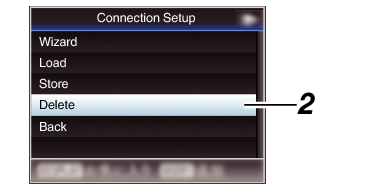
Select the file to delete using the cross-shaped button ( 
 ), and press the Set button (
), and press the Set button (  ).
).

 ), and press the Set button (
), and press the Set button (  ).
).
Select [Delete] on the confirmation screen, and press the Set button (  ).
).
 ).
).Deletion starts, and “Deleting...” appears on the screen.
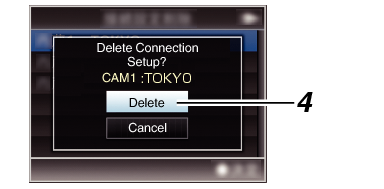
Deletion is complete.
After file deletion is complete, “Complete” appears on the screen.





