This camera recorder comes with a [TC IN] terminal.
Connect a time code signal generator to the [TC IN] terminal to synchronize with the SMPTE/EBU LTC time code.
Synchronizing the Time Code with an External Time Code Generator
TOPAfter synchronization (slave lock), the internal time code generator continues to run even if there is no input from the external time code generator.
Connection
Setting up the external time code generator as a master device
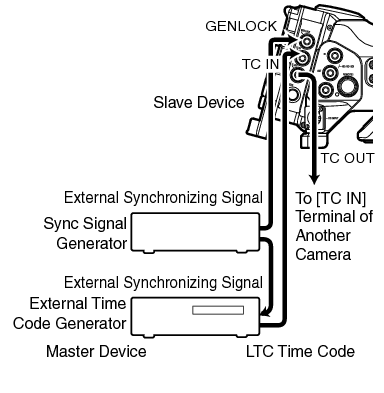
BB signals or HDTV tri-level synchronizing signals are used as the external synchronizing signal.
If the power of the camera recorder is turned on/off during input of external synchronizing signals, the screen may appear disrupted for a few seconds. This is not a malfunction.
Connecting multiple devices, with one as the master unit and the others as slave units
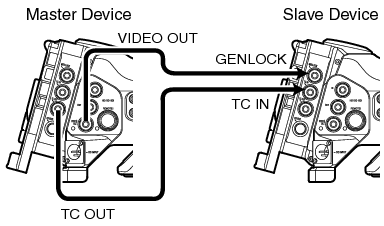
Settings and Operation of the Camera Recorder
 [Video Set]
[Video Set]  [Genlock Input] to “BNC”.
[Genlock Input] to “BNC”.When the built-in time code generator is synchronized with the external time code data input, the  icon on Display 1 screen lights up.
icon on Display 1 screen lights up.
When time code is not synchronized or time code input is not available, the  icon goes out.
icon goes out.
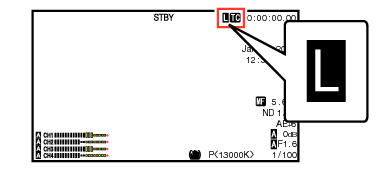
The built-in time code generator will continue operation even when the master device is disconnected after synchronization.
User’s bit will become data in the master device.
While the [TC] terminal is connected, the time code may be out of synchronization when the [A/V Set]  [Video Set]
[Video Set]  [HDMI/SDI Out] setting of the Master device and Slave device is being changed.
[HDMI/SDI Out] setting of the Master device and Slave device is being changed.





