You can change the settings for each of the preset items on the [Wizard] screen of the camera recorder.
Changing Connection Setup
TOPIf all the items cannot be displayed in a single page, scroll down to display the remaining items.
Items that cannot be changed are grayed out according to the type of adapter connected and the mode of connection.
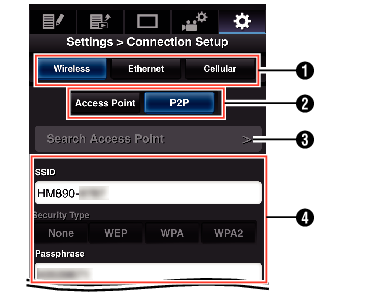
Type of Adapter Connected
Mode of Wireless LAN Connection
[Search Access Point] Button
Tap (click) to display a list of the detected access points.
The currently selected access point is indicated by a dot mark (  ).
).
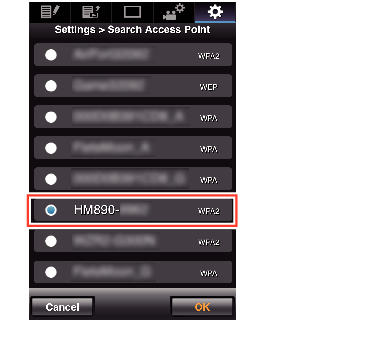
Settings during the use of wireless LAN
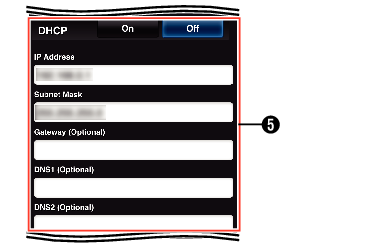
IP address settings
When “DHCP” is selected, all items will be grayed out.
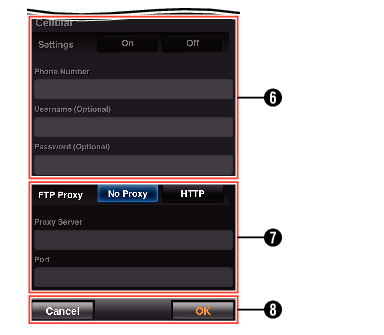
Settings when using a cellular adapter
Proxy settings when using FTP
[OK]/[Cancel] Button
After changing of settings is complete, tap (click) the [OK] button.
On the confirmation screen, tap (click) [Execute] to change the settings on the camera recorder and restart the network.





