The switch functions of the camera recorder can be configured using the remote control unit.
Connecting a Remote Control Unit
TOPRemote control units supported: RM-LP25U, RM-LP55U, RM-LP20G
Connect the remote cable of the remote control unit to the [REMOTE1] terminal located at the terminal section of this camera recorder.
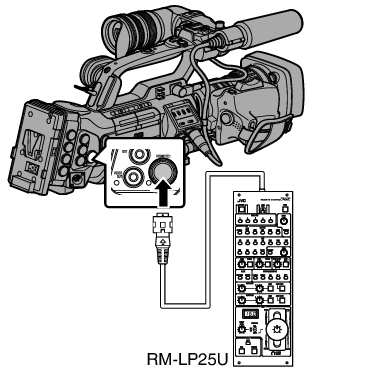
Turn off the power of the camera recorder when connecting a remote control unit.
For details on the functions operable from the remote control unit, please refer to Functions Operable from the Remote Control Unit .
Precautions on Using the Remote Control Unit
When the switches of the camera recorder and remote control unit are operated at the same time, the switch operation of the remote control unit takes priority over that of the camera recorder.
Focus and zoom operations cannot be performed using the remote control unit.
The shutter speed may vary slightly from the value displayed on the camera recorder.
When the frame rate of the [  Frame & Bit Rate]/[
Frame & Bit Rate]/[  Frame & Bit Rate] items on the camera recorder is set to “24p”, shutter speed cannot be set to “1/60” from the remote control unit. The shutter speed of “1/48” will be used even when “1/60” is selected.
Frame & Bit Rate] items on the camera recorder is set to “24p”, shutter speed cannot be set to “1/60” from the remote control unit. The shutter speed of “1/48” will be used even when “1/60” is selected.
While the camera recorder is in the Media mode, the Auto White Balance feature does not function even if you operate it from the remote control unit.
When the H phase is set using a remote control unit, only the H phase of the SD signal is activated.
When setting the H Phase using a remote control unit, any value beyond the setting range in the menu of the camera recorder cannot be set.





