The camera recorder comes equipped with a [SDI IN] terminal on the side, which enables HD/SD SDI signals from an external device to be recorded to the SD card.
Inputting SDI Signals from an External Device 

TOP
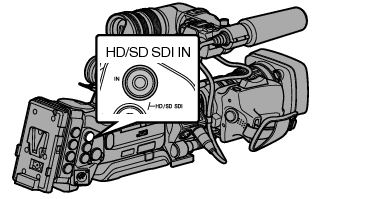
Set [Main Menu]  [System]
[System]  [Record Set]
[Record Set]  [Record Format]
[Record Format]  [System] to “HD(SDI In)” or “SD(SDI In)”.
[System] to “HD(SDI In)” or “SD(SDI In)”.
Set each item according to the selected [System] item.
|
SDI Input Signal |
|
|---|---|
|
1080/59.94i |
1920×1080 |
|
720/59.94p |
1280×720 |
|
480/59.94i |
720×480 (U model) |
|
576/50i |
720×576 (E model) |
When a signal with a recording format other than those stated in the table is input, “Invarid Sync” will be displayed.
The input signals are output in the HD-SDI/SD-SDI format from the video output terminals.
“SDI IN  ” appears on the display screen.
” appears on the display screen.
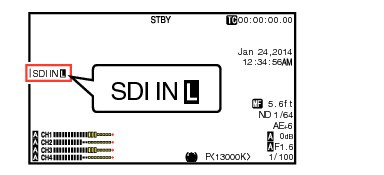
Checking of the recording (clip review) is disabled while you are recording external video signals.
Do not disconnect the cables connecting to the input terminal while recording is in progress.
The “  ” mark blinks when the format of the input signal is different from the format selected in step
” mark blinks when the format of the input signal is different from the format selected in step  , or when there is no signal input.
, or when there is no signal input.

 Resolution
Resolution

