Assignment of Functions to User Buttons
TOPYou can assign functions to the following buttons and use them as user buttons.
By assigning functions to the buttons, the usability of the camera recorder can be enhanced.
Perform settings in the menu items corresponding to each button.
|
Button |
Menu Item |
|---|---|
|
[OIS/1] Button |
[USER1] |
|
[MARKER/2] Button |
[USER2] |
|
[LOAD FILE/3] Button |
[USER3] |
|
[F.ASSIST/4] Button |
[USER4] |
|
[ |
[USER5] |
|
[ |
[USER6] |
|
[7/ |
[USER7] |
|
[8/ |
[USER8] |
|
[AWB/9] Button |
[USER9] |
|
[REC/10] Button |
[USER10] |
|
[AUTO FOCUS/11] Button |
[USER11] |
|
[RET] Button |
[Lens RET] |
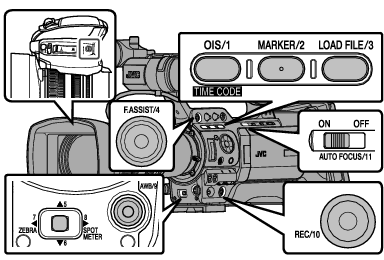
Set items in [Main Menu]  [Camera Function]
[Camera Function]  [User Switch Set]
[User Switch Set]  [USER1] to [USER11], and [Lens RET].
[USER1] to [USER11], and [Lens RET].
Operations of the user buttons are interlocked with the menu settings.
When the menu screen is displayed, these buttons function as the menu operation buttons.

 /5] Button
/5] Button /6] Button
/6] Button /ZEBRA] Button
/ZEBRA] Button /SPOT METER] Button
/SPOT METER] Button



