The power status is indicated on areas such as the display screen and the menu screen. When the value and unit appear in yellow, it is a warning indicating that the supply voltage of the DC power or the remaining battery level is low.
Power Status Display
TOPViewfinder Screen and LCD Monitor
|
Display |
Description |
|---|---|
|
|
Currently powered by a battery. Memo
You can set the display using [LCD/VF] |
|
|
Currently powered by DC power. |
|
|
A warning display when the supply voltage of the DC power is low. |
If the battery in use is not a recommended one, the battery mark which indicates the battery level may not appear.
Display Screen
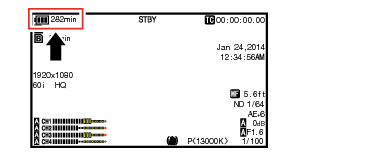
Menu Screen
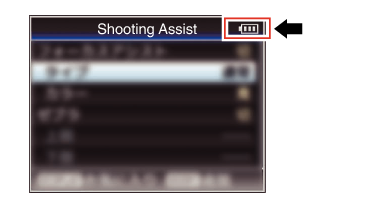
Warnings by Lamp and Warning Tone
Warning status is indicated by tally lamp and warning tone.
The front and back tally lamps of the camera recorder appear blinking.
The warning tone is output from the monitor speaker or [PHONES] terminal.
If you continue to use the camera recorder while the power warning is displayed, the camera recorder will stop automatically when the battery or supplied voltage from the DC power becomes lower.
The remaining battery power and time are displayed as they are from the battery information. Accurate data may not be displayed depending on the battery condition. Replace the battery as soon as possible when the remaining battery power and time are low.

 12.0V
12.0V 30%
30% RES
RES 16.0V
16.0V [Display Settings]
[Display Settings] 





